How to get samsung galaxy S8 home screen looks in any Android phone
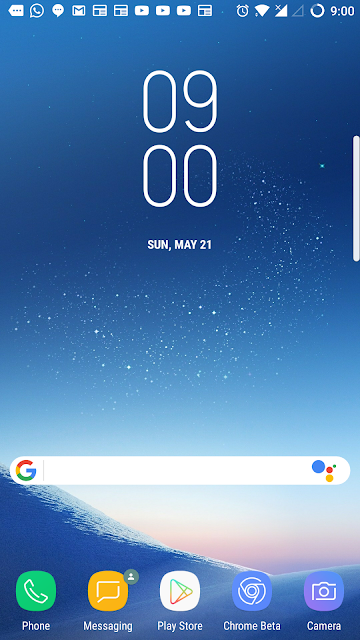
Apps Requires.
- Nova Launcher. (play Store)
- Zooper widget pro. (play Store)
- Xwidget. (play Store)
- Elegance UI icon pack(play Store)
- Galaxy s8 search bar theme by foxx.zw (Download from Google).
Step 1
Go to nova launcher setting and select
- Dock > icon layout > icon size=110
- Toggle the label button
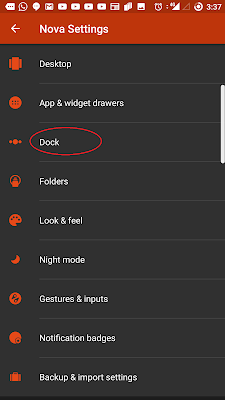
Step 2
Again in settings
Look & Feel > Icon Pack , select the Elegance UI icon pack
Step 3
Copy the Galaxy s8 search bar theme by foxx.zw from downloads to zooperwidget > Templates folder.
Step 4
Go to widgets & select the zooper widget 5x1
> Select the Galaxy S8 Google Search ThemeFoxx
STEP 5
> Open XWidget click online, from the list download either Galaxy S8 weather Original widget or
Galaxy S8 clock Original widget as shown below
> Create an XWidget 2x1 widget on your home screen
>Select
either Galaxy S8 weather Original widget or
Galaxy S8 clock Original widget
Thats it, you have the New Samsung Galaxy S8 like home screen.
If you want the samsung edge panel then download Meteor swipe and configure it. (If you dont know how to do it then let me know in the comments, I will create a post for it)
For any queries comment below Thanks :)










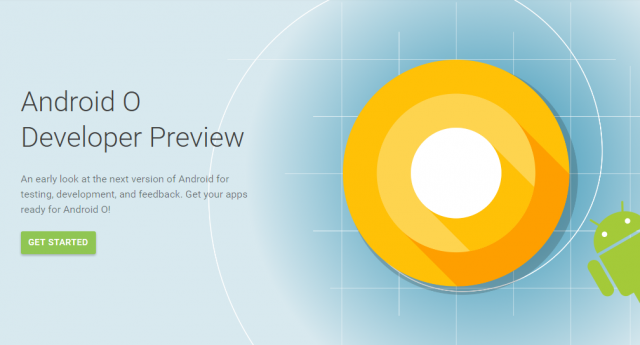

Comments
Post a Comment