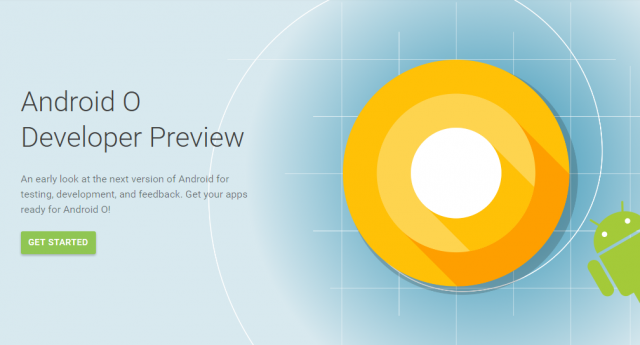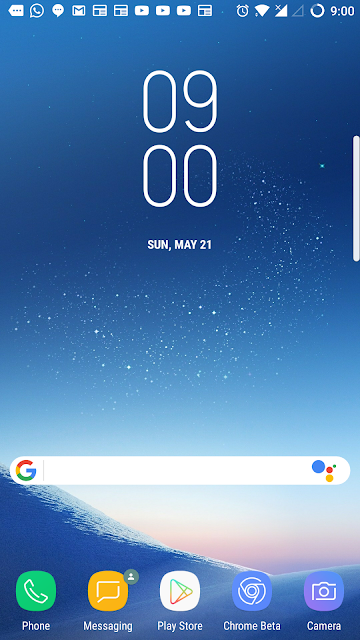This is how you can install the Android o developers preview and try out its new features. Since Android O is still in its development stages so there's bound to be bugs and it may be unstable so don't use it on your primary phone. Supported devices for Android O Developer Preview : Pixel Pixel XL Pixel C Nexus 6P Nexus 5X Nexus Player All you need to do is sign up for the Android Beta program with your Google ID used in your Pixel or Nexus device. As you scroll down, you will see your device listed under “Your eligible devices”. Next, click on “Enroll device” and go through the steps to eventually receive the beta over an OTA update. After the update finishes downloading, restart your device and you will be running the Android O beta. Since it’s an OTA update, you won’t lose the existing data on your phone. That's it you now have the latest version of Android on your device. If you want a step by step guide on how to enroll in t...